Bose Music provides a connected audio experience that lets you quickly access and manage your favorite music across various Bose smart devices. Compatible with speakers, soundbars, amplifiers, headphones, earbuds, audio sunglasses, or portable PA systems, the application guarantees you seamless integration for an incredible sound experience.
Effortless browsing of popular services like Spotify®, Pandora®, Amazon Music, SiriusXM, iHeartRadio™, and TuneIn is available, all conveniently organized within the Bose Music interface. This consolidation of multiple platforms into one accessible space greatly simplifies your listening experience.
The simplicity of use is one of the main draws; by setting up your go-to playlists or stations as presets, you'll enjoy straightforward one-touch activation on your Bose device or via its physical controls.
The Bose Music app's versatility shines through its capacity to synchronize music across your home or to play different tracks in various rooms, placing you in full control of your acoustic environment. You'll be able to govern multiple Bose smart products effortlessly from anywhere inside your house.
For those who use headphones, features like adjustable noise cancellation on select models are a bonus, offering the ability to customize your listening environment. Various modes, such as Quiet Mode for full noise reduction and Aware Mode permits the blending of ambient noise with your music, enhancing the user experience. The acclaimed Noise Cancelling Headphones 700 even include Aware Mode with ActiveSense™ for intelligent ambient noise control.
Additionally, voice assistant support is included with select models, providing effortless interactions with Amazon Alexa, Google Assistant, or your smartphone's native assistant like Siri.
Please note that access to music and voice services, along with their respective features, may be subject to variability. For optimal performance, ensure your device is connected to a stable home Wi-Fi® network with Internet access.
Requirements (Latest version)
- Android 11 or higher required

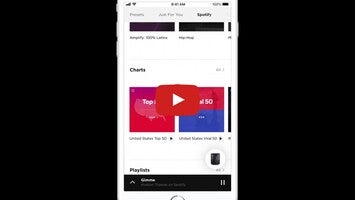

































Comments
There are no opinions about Bose Music yet. Be the first! Comment